Project Narrative
🚀 Excited to Share My Latest Technical Achievement! 🚀
I'm thrilled to announce that I've successfully completed a comprehensive project involving the setup and configuration of an OpenVPN server and a Certificate Authority (CA) server on Ubuntu 24.04! 🛡️🌐
🔧 Project Highlights
OpenVPN Server Configuration:
- Configured a secure OpenVPN server on AWS EC2, ensuring robust encryption and secure channels.
- Created client-config infrastructure to generate unique client files, certs, and keys.
- Used SFTP/SCP to transfer client configs securely.
- Configured
systemd-resolvedfor DNS on the client side.
Certificate Authority Setup:
- Deployed a CA server on another EC2 to manage and issue certificates.
- Generated and transferred CA certs to client systems.
- Ensured proper DNS resolution and connectivity across instances.
🔍 Troubleshooting & Debugging
- Resolved SSH issues by tightening security groups and VPC routing.
- Debugged UFW rules to allow only necessary traffic.
- Overcame SCP/SFTP transfer errors to ensure secure file distribution.
- Managed multiple script executions and verified DNS settings for seamless connectivity.
🔑 Benefits & Use Cases
- Enhanced Security: All traffic is encrypted, protecting data in transit.
- Scalability: Can support dozens (or hundreds) of clients with minimal changes.
- Compliance: Meets NIST/FedRAMP-style requirements with full auditable cert trails.
- Remote Access: Securely connect remote users into private subnets.
Project Credit: DigitalOcean
GitHub:
github.com/your-username/openvpn-aws
Screenshots & Outputs
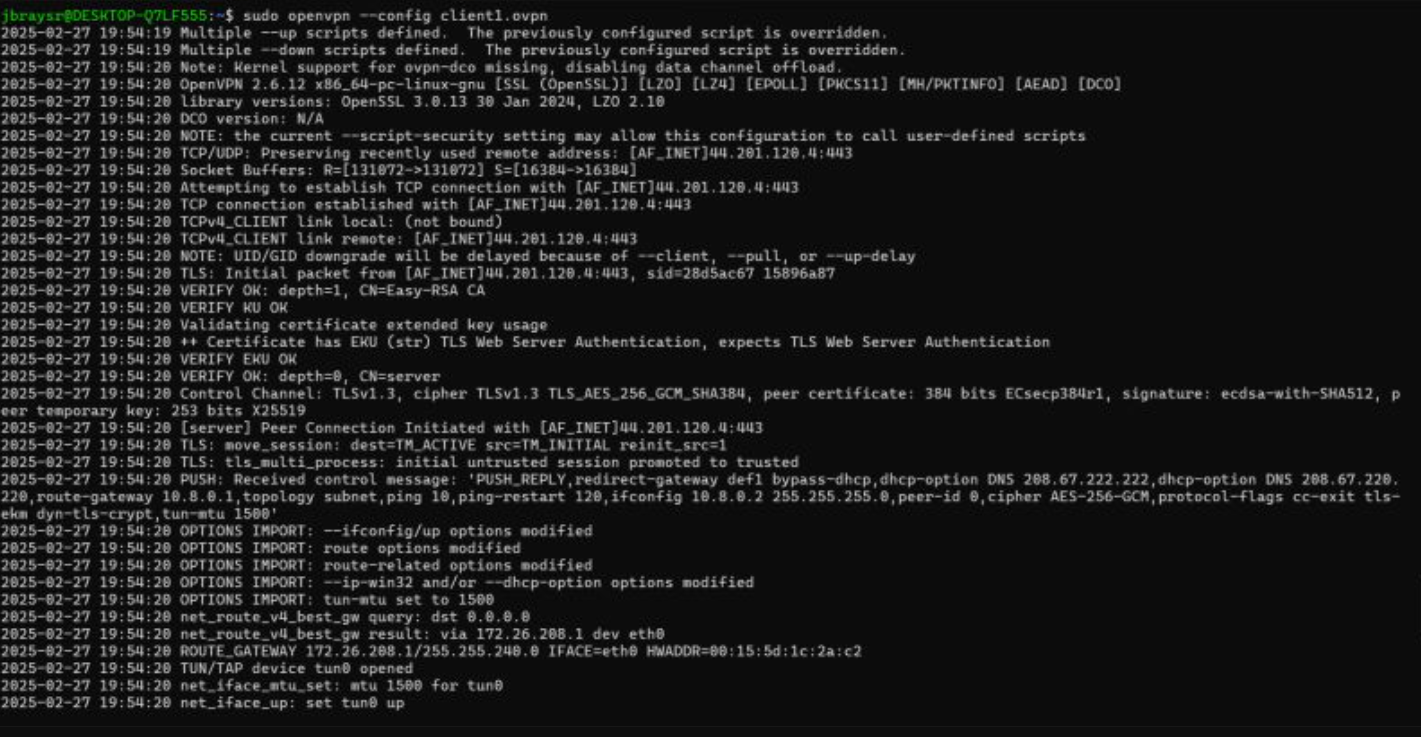
IP & CA Certificate Install Output
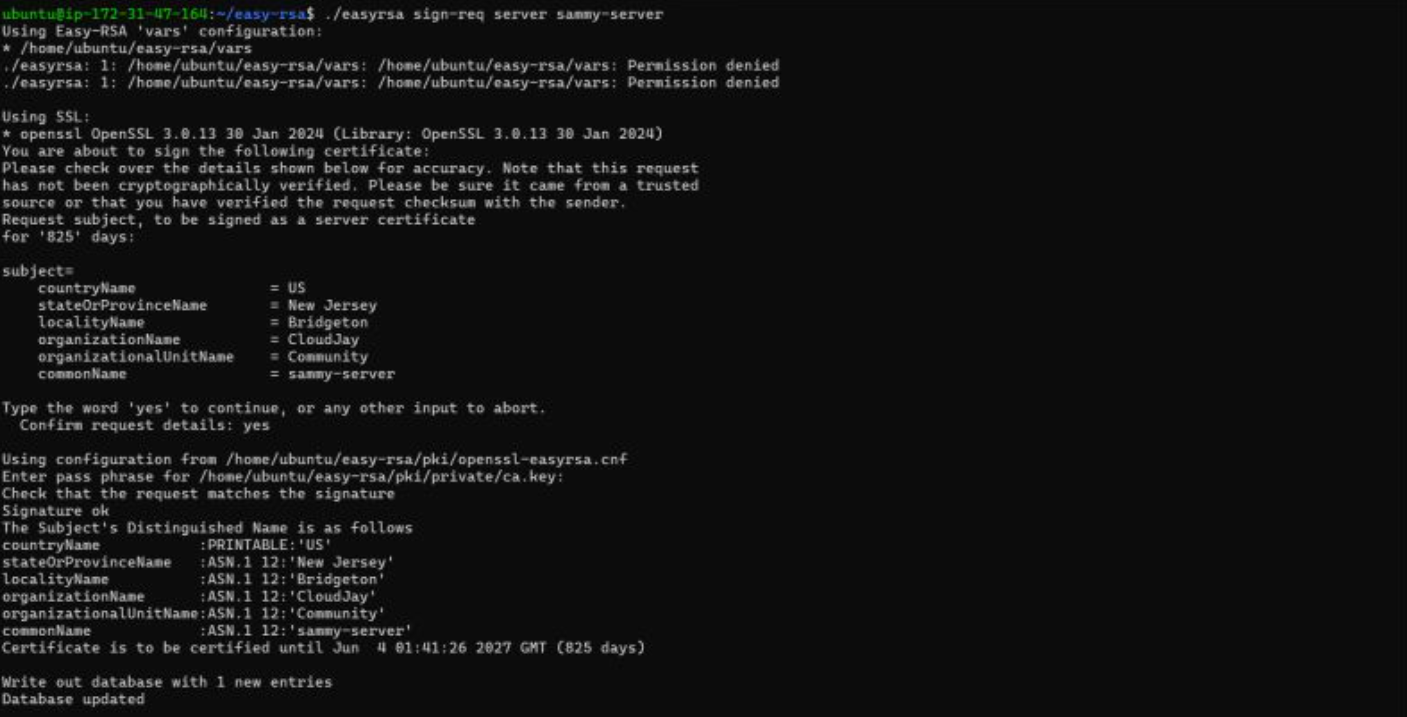
Easy-RSA Signing Process
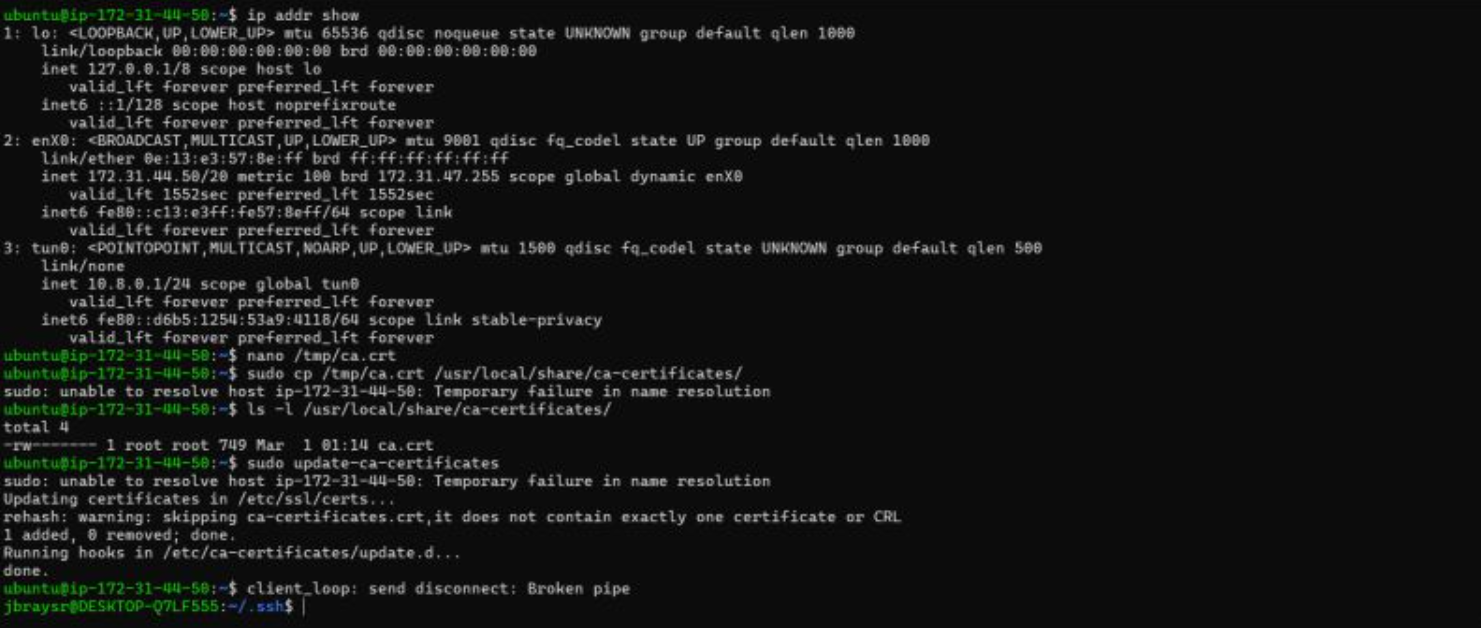
OpenVPN Client Connection Log